The 2025-26 Preliminary Timetable - Last updated June 6, 2025
Students must use the Timetable Builder (TTB) to look up course scheduling details. TTB an explorative tool that lets you search for courses and build potential timetables. It does not connect to your ACORN account, does not check your eligibility for courses, and will not enrol you in courses. To enrol, please visit ACORN during your assigned enrolment times. For detailed information about course enrolment overall, or for instructions for specific courses, remember to check the information listed on this page.
You may only enrol in courses that are part of the CHRM program. ACORN does not check for program requirements. Enrolling in a non-CHRM program will result in being removed from courses at any time when discovered and the student will be responsible for paying any fees associated with the enrolment of such courses. No exceptions will be made.
Link to TTB: https://ttb.utoronto.ca/
Step 1
On TTB select: Faculty of Arts and Science
For Session select: Fall-Winter 2025-2026
Step 2
Narrow down your search results by selecting a specific course, entering a keyword, or selecting departments.
Program Requirements:
The courses offered in this program are from the Faculty of Arts & Science and may be available only during the day or evening in the Summer and the Fall/Winter Sessions. Not all courses may be offered every session. Please consult the timetable for course offerings. Certain groups of students in the Faculty of Arts and Science in programs other than CHRM may be given priority for enrolment into certain courses.
A Certificate in Human Resource Management will be awarded upon successful completion of five (5.0) full course equivalents with a minimum cumulative Grade Point Average of 1.85.
Students must complete 5.0 full-course equivalents (FCEs) of which no more than 1.0 FCE may be taken from Group B.
Most students will complete the 5.0 FCEs from Group A.
Group A (these are all 0.5 credit courses)
IRE240H1 Introduction to ER (no longer offered but will count for students who completed the course on or before 2022)
IRE242H1 - HRM for Industrial Relations and HR Professionals
IRE244H1 - Labour Relations
IRE260H1 - Organizational Behaviour
IRE339H1 - Labour Markets and Public Policy
IRE342H1 - Essentials of Finance and Accounting
IRE346H1 - HR Planning & Strategy
IRE347H1 - Training & Development
IRE348H1 - Recruitment & Selection
IRE367H1 - Compensation
IRE378H1 - Employment Health
IRE430H1 - Canadian Employment Law & the Non-Union Workplace
IRE431H1 - Canadian Labour Law & the Unionized Workplace
IRE472H1 - Negotiations
Group B (these are all 0.5 credit courses)
ECO101H1 Introduction to MicroEconomics OR IRW230H1 Economics for Work and Organizations
SOC100H1 Introduction to Sociology I: Sociological Perspectives
SOC150H1 Introduction to Sociology II: Sociological Inquiries
SOC207H1 Sociology of Work and Occupations
STA220H1 The Practice of Statistics I
STA221H1 The Practice of Statistics II
Note: In lieu of the STA courses, we will also accept IRW220H1 Statistics for Work and Organizations, offered by the Centre for Industrial Relations and Human Resources.
Select Courses
Review the information provided in the timetable to decide which courses you wish to take. Enrol only in program courses. Prerequisites, co-requisites and exclusions are listed in the timetable. Course descriptions must be carefully observed. Students who do not observe these regulations may be removed from courses at any time. Non-program courses will be removed at any time they are discovered and this may have fees implications. Double-check the time for courses you have chosen to avoid conflicts. ACORN does not check for time conflicts - it is your responsibility to create a conflict-free schedule, unless otherwise noted. Students using courses taken at another university (including the University of Toronto Mississauga and the University of Toronto Scarborough) to fulfill prerequisites must contact the offering department prior to enroling or immediately after enroling in the course to avoid being removed.
Spend some time planning out your courses and making a draft schedule. Delivery methods for Arts & Science courses:
- In Person: This meeting section is in person. You are required to attend this meeting section at a specific time and location.
- Online Synchronous: This meeting section is online and requires online participation at a specific time for class activities. There are no in-person activities or assessments (e.g., exams).
- Online Synchronous (with in-person assessments): This meeting section is online with mandatory in-person components (e.g., exams, and other assessments). Online activities are scheduled at a specific time.
- Online Asynchronous: This meeting section is online and does not require attendance at a specific time for class activities. There are no in-person activities or assessments (e.g., exams).
- Online Asynchronous (with in-person assessments): This meeting section is online with mandatory in-person components (e.g., exams, and other assessments). Online activities are not scheduled at a specific time.
Registration Start Time for Fall and Winter courses: July 7, 2025 at 9:00 a.m. (for exceptions refer to timetable).
Non-enrolment days: Students will not be able to use ACORN on: July 24, 29 and August 5, 2025
The last day to add courses or make section changes to F and Y courses is September 15, 2025; for courses that begin in January, the last day to add courses or change sections on ACORN is January 18, 2026.
IMPORTANT: Enrol as soon as registration in courses opens on ACORN; this includes courses that start in January. Remember that course enrolment is done in real-time, on a first-come, first-served basis. Courses fill up fast, so prioritize your top courses and enrol in those first. If a course is full you must add yourself to the waiting list. It is not possible to bypass the waiting list.
Course Conflicts: If you enrol in two courses that take place at the same time, you will have a conflict. When planning your schedule, it's important to make sure none of your courses overlap in time. Since you can't be in two classes at the same time, you must avoid conflicts in your schedule.
Note: ACORN will not prevent you from enrolling in courses that conflict. Your instructor will not accommodate conflicting due dates.
It is important to remember that if you don't pay the minimum installment or defer your fees by the deadline (August 12, 2025) you may be removed from your courses. Payments can take up to ten business days to be recorded in ACORN – the University has a grace period to allow for the processing time. You do not need to worry about being removed from your courses if you've made your minimum payment by the deadline.
If you have made a payment and your status on ACORN still shows as "Invited," continue to monitor your ACORN account. If your status still shows as "Invited" as of August 22, 2025, please email us your proof of payment by 4 pm on August 22, 2025 to complete your registration and remain enrolled in your course(s).
If you are only on course waiting list(s) and your status still shows as "Invited," please email us your proof of payment by 4 pm on August 22, 2025 to complete your registration and remain waitlisted in your course(s).
If you have not paid all outstanding fees by the deadline, a service charges of 1.5% per month compounded (19.56% per annum) will be applied to your unpaid balances. If you have not paid your fees in full by the end of the session, a financial hold will be placed on your account and you will not be able to register in future sessions until your balance is paid in full.
You can view your fees invoice and account balance on ACORN. Once you have your invoice, you can pay your fees at a bank or through online or telephone banking.
If you applied for OSAP or government financial aid by the deadline and cannot pay the required fees before receiving your funds, you can defer payment of your fees on ACORN.
After you have paid your fees, you can check your registration status in ACORN. Your registration status is displayed under "Academics" on the Home/Dashboard page after you log in.
- Registered: This means your registration is complete.
- Invited: This means your registration is not complete and you may be removed from courses after the payment deadline noted above.
- Financially Cancelled: This means your registration has been cancelled.
The Office of Student Accounts is responsible for your tuition and ancillary fees, processing payments, issuing refunds and applying service charges. For detailed information about fees and refunds, visit the Office of Student Accounts website.
| Term | Course Code | Last Day to Add | Last Day to Cancel * |
| Fall 2025 | F (0.5) | September 15 | November 11 |
| Winter 2025 | S (0.5) | January 18 | March 16 |
| Fall- Winter 2025-26 | Y (1.0) | September 15 | February 16 |
Course registration begins in July and most Fall and Winter courses will fill quickly; students who delay enrolling in courses, decrease their chance of getting into their preferred courses.
*Important: Refund deadlines are not the same as course cancellation deadlines. Check Student Accounts for the refund schedule.
Non-Attendance: Non-attendance in courses is not the same as dropping the course from your official record on ACORN. Students who stop attending classes are still registered in the course and the transcript will reflect the grade earned to date (usually a failure).
| Fall 2025 | Activity |
|---|---|
|
July 7, 2025 |
First day of enrolment for Fall and Winter courses |
|
July 24, 2025 |
Non-enrolment day. You cannot use ACORN to add, change, or drop courses. |
|
July 25, 2025 |
General enrolment period for Faculty of Arts & Science students begins |
|
July 29, 2025 |
Non-enrolment day. You cannot use ACORN to add, change, or drop courses. |
|
August 5, 2025 |
Non-enrolment day. You cannot use ACORN to add, change, or drop courses. |
|
August 12, 2025 |
Tuition fee payment/deferral deadline for the Fall/Winter session
|
|
September 1, 2025 |
No classes - Labour Day |
|
September 2, 2025 |
Classes begin in F and Y courses |
|
September 9, 2025 |
Last day to request Fall 2025 graduation |
|
September 11, 2025 |
Waitlists for F and Y courses close at end of day |
|
September 15, 2025 |
Last day to enrol in F and Y courses |
|
October 13, 2025 |
No classes - Thanksgiving holiday |
|
October 27 – 31, 2025 |
No classes - Fall Reading Week |
|
November 11, 2025 |
Last day to drop F courses |
|
TBD |
First day to request Spring 2026 graduation |
|
December 1, 2025 |
Last day for most regularly scheduled classes in F and Y courses (for Fall term). |
|
December 2, 2025 |
Official last day of classes. At the instructor's discretion, classes scheduled on Mondays will hold their last class on this day to make up for class missed due to the Thanksgiving holiday. |
|
December 3 – 4, 2025 |
Study days |
|
December 5 – 23, 2025 |
Final exams in F courses; Term tests in Y courses |
|
December 24, 2025 – January 5, 2026 |
University closed for Winter Holidays from December 24, 2025 to January 5, 2026 inclusive |
| Winter 2026 | Activity |
|
January 5, 2026 |
Classes in S courses begin; Classes in Y courses resume |
|
January 14, 2026 |
Waitlists for S courses close at end of day |
|
January 18, 2026 |
Last day to enrol in S courses |
|
TBD |
Last day to request Spring 2026 graduation |
|
February 16, 2026 |
Last day to drop Y courses |
|
February 16, 2026 |
Family Day - University closed; no classes |
|
February 16 – 20, 2026 |
Reading Week |
|
February 16 – 20, 2026 |
Deferred exam period used for students who missed a final exam in December 2024. This period also includes scheduled re-deferrals from previous exam periods. |
|
March 16, 2026 |
Last day to drop S courses |
|
TBD |
Deadline to report a conflict for April 2025 final exams, including a scheduling conflict or a conflict due to a religious observance. |
|
April 2, 2026 |
Classes end in S and Y courses |
|
April 3, 2026 |
Good Friday - University closed; no classes or final exams |
|
April 6, 2026 |
At the instructor's discretion, classes scheduled on Fridays will hold their last class on this day to make up for class missed due to Good Friday. |
|
April 7 – 8, 2026 |
Study days |
|
April 9 – 30, 2026 |
Final exams in S and Y courses |
Visit the Fees & Refunds page for information about how to pay your fees and learn how fees and refunds are calculated. Visit the Office of Student Accounts website for information about your tuition and ancillary fees, payments, refunds and service charges.
Being unaware of, or misinterpreting, an academic, payment or refund deadline is not a valid reason to request an exception or extension.
For refund deadlines, please refer to the Office of Student Accounts website.
Dropping courses:
If you decide that you no longer want to take a course, drop it as soon as possible. This applies to courses that you've added to the waitlist, as well as those in which you are enrolled. If you drop the course before the deadline to add courses, your space becomes available to another student. If you’re not sure how to drop a course, check out the ACORN How-To page.
Last day to cancel: This is the last day to cancel an individual course on ACORN so that it disappears from your permanent academic record.
|
Section Code |
Last Day to Cancel* |
| F (0.5 credit) | November 11, 2025 |
| Y (1.0 credit) | February 16, 2026 |
| S (0.5 credit) | March 16, 2026 |
*Important: Refund deadlines are not the same as course cancellation deadlines. Check Student Accounts for the refund schedule.
Non-Attendance: Non-attendance in courses is not the same as dropping the course from your official record on ACORN. Students who stop attending classes are still registered in the course and the transcript will reflect the grade earned to date (usually a failure).
Financial Aid:
The Ontario Student Assistance Program (OSAP) is a government financial aid program that assists eligible Ontario residents attending university through a combination of loans and grants. For more information please visit https://future.utoronto.ca/finances/financial-aid/osap-and-other-government-aid/
UofT Tuition Waiver:
For instructions and information visit https://studentaccount.utoronto.ca/making-payments/pay-with-a-tuition-waiver-for-staff-and-dependants-of-staff/
Important: You must pay your incidental fees and plan sufficient time for your bank to transfer the funds to the University’s bank account by August 12, 2025 otherwise you will be required to show proof of payment to the CHRM Program Ofice by August 22, 2025 to complete your registration. Students whose payment is not received by August 22, 2025 or fail to present proof of payment by August 22, 2025 risk being removed from courses for non-payment of fees. Reinstatement will not be possible if courses are full. For questions regarding Staff waiver eligibility please contact your HR department.
Waitlists let you "line up" for courses that are currently full. If space becomes available and you are next on the waitlist, you will be enrolled automatically. There are no fees associated with being on the waitlist for a course. If you are enrolled in the course from the waitlist you will be charged additional fees. You are responsible for managing your course load, this includes dropping courses by the appropriate deadlines to avoid fee charges as charges will not be reversed. No exceptions will be made for students who fail to manage their course enrolments promptly.
Things to Consider
-
In the Fall/Winter session, you can be on the waitlist for up to 2.0 credits per term.
-
If you are on the waitlist for a course, it will count towards your maximum course and term load.
-
Not all courses have waitlists.
-
You cannot enrol in one section of a course and add yourself to the waitlist for another section.
-
You can add yourself to the waitlist for multiple sections of the same course. If you are on the waitlist for multiple lecture sections of a course, and are subsequently enrolled into any one of these lecture sections, you will automatically be removed from the other waitlists.
Waitlists for Tutorial/Practical sections
Tutorials (TUT) and Practicals (PRA) don't have waitlists. You can only add yourself to the waitlist for a lecture (LEC) section of the course. If you are enrolled from the waitlist, you are responsible for adding any tutorial and practical sections.
Enrolling in a Course from a Waitlist
When a spot opens up, you will be enrolled into the course from a waitlist automatically. An email will be sent to your U of T email account to notify you that you have been enrolled. If you were on waitlists for additional sections of the course, you will be removed from those waitlists automatically.
There are no fees associated with being on the waitlist for a course. If you are enrolled in the course from the waitlist you will be charged additional fees. You are responsible for managing your course load, this includes dropping courses by the appropriate deadlines to avoid fee charges as charges will not be reversed. No exceptions will be made for students who fail to manage their course enrolments by the appropriate deadlines.
Waitlists are closed on a specific date each term, usually a few days before the last day to add courses. Check the Sessional Dates for the date that the waitlists close, and the last day to enrol in courses.