Preliminary 2025 Summer Session
Fall & Winter Sessions
Timetable and Registration Information
Steps to Plan your Courses
- Go through the Timetable and the CHRM Program Requirements to determine which courses you would like to take and whether there are any requirements to fulfill before you can enrol in the courses. Prerequisites are strictly enforced.
- Make sure to read the course delivery instructions.
- Check the enrolment controls for each course (listed next to the course in the Timetable) to see if there is a priority or a restriction for that course.
- Use the information from the Timetable to put together a weekly schedule.
- Make sure to save your backup course choices too. Keep in mind that course information can change in the weeks leading up to and during the enrolment period.
- At your start time (or after your start time), go to ACORN and click the Enrol button to add the courses to your academic record. If the course is full, you can add yourself to the waitlist for that course. Some lecture and tutorial sections do not have waiting lists.
Have you been away from your CHRM studies for 12 months or more?
Students previously registered in CHRM in this Faculty who wish to return after an absence must submit a Request for Re-registration Form (charge $25) through the Program Office. Re-registration is necessary for students who have not registered in this Faculty within the previous 12 months. Click here for details.
Part-time Study & Program Restrictions
CHRM is a part-time program and most students will finish the program over two academic years. Students may enrol in a full-time course load provided the schedule is conflict-free and prerequisites are met.
Nonapproved CHRM courses including UTM/UTSC courses
Students may only enrol in courses that are part of the program. Registration in courses sponsored by UTM and UTSC is not permitted. No exceptions will be made. Students enrolled in nonapproved courses will be removed from those courses at any time they are discovered by the Program Office. Students will be responsible for any tuition/ancillary fees associated with the registration and removal of non-approved courses.
Prerequisites and Exclusions
Prerequisites and exclusions are enforced by the Program office and/or the academic unit offering the course.
Exclusions: Students may not enrol in a course if that course lists as an exclusion a course they are currently taking or a course they have already passed. Students will be required to withdraw from the course if discovered during the session of enrolment and will be refused credit in the excluded course if discovered at any time in a subsequent session. Students will be responsible for any tuition/ancillary fees associated with the removal of that course.
Prerequisite: A course (or other qualification) required as preparation for entry to another course.
Quercus: The University of Toronto' s Online Learning Platform
Quercus is the University of Toronto' s online learning environment and virtual space where you’ll find the online portion of your courses, including: announcements and, in many cases, your grades on certain assignments (this varies from course to course).
Student Quercus Guide
The Student Quercus Guide contains information that will help you get started with using Quercus (Canvas), including links to Canvas Community website resources such as the Canvas Student Guide
Quercus FAQs for Students
Answers to some commonly asked questions.
Submitting Assignments
How to submit a written assignment in a Quercus course.
Taking a Test/Quiz
Tips for taking an online test or quiz in Canvas.
Viewing Grades and Feedback
How to view your grades and any Instructor-provided feedback in a Quercus course.
Quercus (Canvas): Frequently Asked Questions for Students
- I can't log into Quercus. My password doesn't work!
- I can't see my courses in Quercus!
- I don't see my courses in Quercus but they were there yesterday. My courses disappeared overnight!
- How do I sign up for a Group in a Quercus course?
- The blue Global menu has collapsed and all I see is icons!
- I am having trouble printing a document from my Quercus course.
- I was in the middle of taking an online test, but the page froze. Now I can't finish my test!
- I am not receiving emails from my Professor or TA through Quercus. How can I fix this?
- My first name is not appearing correctly in the Quercus. How do I change it? NOTE: My official name has remained the same.
- I changed my official name and it is not appearing correctly in Quercus. How do I fix this?