All students at the University of Toronto have a student account. To review your account balance and invoice, log in to your ACORN account and click on "Financial Accounts". Your student account is managed by Student Accounts, which is also referred to as the Fees Office. The Fees Office is responsible for your tuition and ancillary fees, processing payments, issuing refunds and applying service charges.
Fee payments must be made at a financial institution. The easiest way to do this is to set up a U of T account with your online banking service. Details on how to do this can be found on the Student Accounts website.
Viewing your fees invoice
View your fees invoice on ACORN. The invoice will be posted starting July 14, 2017.
Pay your fees at a bank or through online/telephone banking OR if you're receiving OSAP or Canadian/US government loans, defer your fees on ACORN. The deadline to do this is August 30, 2017.
Check your registration status on ACORN.
How and when to pay
For full payment instructions, see the Office of Student Accounts website.
To be automatically registered for the fall-winter session you must enrol in courses AND pay at least the minimum first installment of your fees (or officially defer them) by August 30.
If your payment has not been received or officially deferred by August 30, you will be removed from your courses at any time. We will allow a processing time of 10 days for bank payments to be received by the University.
IMPORTANT: Students on waiting lists will be added to the course when space is made available at any time. You may not be able to get back into a course that you have been removed from because students on waiting lists may have filled the space created.
Students who have been removed from courses and had their registrations cancelled will have to show proof of payment before they can attempt to enrol in courses again. A late registration fee will also be charged. As the August 30 payment/deferral deadline approaches, ACORN will warn you that your registration is about to be cancelled when you log on, if your payment has not been received by the University.
You can check to see if you are registered on ACORN. Log on and select “Course Enrolment” from the main menu. Your registration is complete if your status shown is "Registered" for the current session. If your status is “Invited” you need to pay or defer your fees or you risk being removed from your courses! You should check your status a few days after you have paid to be safe.
What happens if I don't pay or defer by August 30?
If your payment or deferral has not been received by the University by August 30, you will be removed from your courses and your space in each course may be filled by a student from a waiting list. We will allow a processing time of 10 days for bank payments to be received by the University. If you are reinstated because of late fees payment, you will also be charged a late registration fee. You will only be reinstated into courses if there is space.
Electronic payments
Once you enrol in courses, you should pay your fees using electronic payment (see below). You can obtain an up-to-date balance on ACORN immediately after changing your course enrolments.
You can pay your fees using telephone or online banking if your bank offers this service. Provide your financial institution with your account number and the name "University of Toronto" for their telephone or online banking service. Your account number is displayed on the invoice format of your account on ACORN. The account number consists up to the first five characters of your surname (in capital letters) and 10 numbers which is your student number with leading zeroes (if applicable). Make sure you distinguish between the letter ‘O’ and the number ‘zero’.
Sample account numbers
- Anthony Cho’s student number is 1000123456; his account number is CHO1000123456.
- Jane Seto-Paul's student number is 987654321; hyphens and spaces are not used, so her account number is SETOP0987654321.
- Christine Elias' student number is 9234578; her account number is ELIAS0009234578.
Be sure to make a note of the confirmation number in case there is a delay in processing your payment. If you pay after August 30, make sure you get proof of payment that shows the date and amount you paid, and show it to your college registrar’s office as soon as possible to complete your registration. Failure to do so may result in the cancellation of all your course enrolments.
For full payment instructions, see the Office of Student Accounts website.
Official Registration
Registration will occur automatically if you pay at least the minimum first installment of your fees (or officially defer them) by August 30. We will allow a processing time of 10 days for bank payments to be received by the University. If you've made your minimum payment on or before August 30 and the payment doesn't appear immediately, don't worry - just check back on ACORN a few days after you pay.
Just taking courses starting in January?
If you enrol in 2018 winter session courses only, you must pay at least the first installment of fees by August 30 to avoid being removed from your courses. If you enrol in 2018 winter session courses only after August 30, you must pay at least the first installment of fees and show proof of payment to your college registrar's office as soon as possible or risk removal from the course(s). A late registration fee may be charged.
Owe fees from a previous session?
Students with outstanding financial obligations to the University (including tuition and residence charges) must pay their fees in full before registering in the next academic session.
NOTE: Those students with significant fees arrears from previous sessions will not be allowed to enroll in courses until the arrears are paid in full.
Fees payments will be applied first to outstanding debt from previous sessions before being applied to the 2017-2018 fall/winter sessions. Please ensure that your payment is sufficient to cover all arrears as well as the minimum first payment, or you will not be registered.
OSAP deferrals
If you have no outstanding fees from previous sessions and if you applied for OSAP by the specified deadline (see below), you may request deferral of your fees payment. This deferral is not automatic! You must complete the deferral:
- online, on ACORN or
- at the Office of Student Accounts, 215 Huron Street; or
- at Woodsworth College registrar's office
by August 19 or you will be removed from your courses.
For details, see the Student Accounts website.
Returning students should apply for OSAP by May 31 and new students by June 15. It is important that you meet these deadlines; if you do so and you are eligible to receive loans, you may request a fees deferral, your OSAP entitlement will be determined before classes begin, and you can budget accordingly.
Breakdown of fees
Compulsory fees for registration consist of academic, incidental and ancillary fees.
See the Student Accounts website in mid-July for the fees schedule.
Fees for the 2017-2018 fall/winter sessions had not been approved by the University’s Business Board and Governing Council at press time. Check the Student Accounts website for updated fees amounts. The updated fees will be reflected on your financial account on ACORN in mid-July.
Paying fees for changed course loads
If you change your course load after you have made a payment, you can find out how much you owe by going to ACORN and selecting “Financial Accounts” from the main menu. Your current balance is displayed at the top of that page. You can make another payment for the balance. Please be aware that changing your course load could sometimes result in significant changes in your fee charges, depending on when you make the change.
How do I know that my enrolment is complete?
You can check to see if you are registered on ACORN. Log on and select “Course Enrolment” from the main menu. Your registration is complete if your status shown is "Registered" for the current session. If your status is “Invited” you need to pay or defer your fees or you risk being removed from your courses! You should check your status a few days after you have paid to be safe.
Refunds
If you withdraw from courses within the appropriate refund period and do not enrol in further courses, you may request a refund of the fees by emailing a request to the Office of Student Accounts. Before you send your email, check your account balance on ACORN to make sure you have a credit balance. You may also wish to set up direct deposit by recording your banking information on ACORN prior to requesting the refund.