Get your UTORID and TCARD by following the steps outlined here:
https://tcard.utoronto.ca/get-your-utorid-tcard/
As a student, you can log into ACORN (by using your JOINid/UTORid) to access many services, prior to receiving your TCard.
Important: Up-to-date information is listed on the TCard website and you are responsible for familiarizing yourself with the information, terms and conditions published on the TCard website.
Accessing ACORN using JOINid - Instructions for new students at UofT:
- Your JOINid is posted next to your student id number on your CHRM admission letter.
- Log onto ACORN, the University of Toronto's student information service, and a hub for everything you need to manage your student life.
- Enter your JOINid and UofT student id to log in to your ACORN account.
- You can now enrol in courses on the date and time specified in the registration instructions.
- If you have completed your registration for the upcoming academic cycle (i.e. enrolled in courses and paid/deferred your fees), you may then obtain a TCard on the dates listed on the TCard website. Check the TCard announcement's page for details.
Getting your TCard
-
Check the announcement's page for when you are eligible to pick up your TCard.
-
Have your Student Number or UTORid/JOINid, CHRM admission letter, Legal Status & Identity Documents ready. To learn about required documentation, visit the Documentation Required page.
-
Submit your own portrait photo, Government identity and legal status documents online (when eligible).
-
If approved, you'll receive instructions on how to Activate Your UTORid and U of T email address. Once your application has been approved and accepted, you can book an in-person appointment through CLNx and collect your TCard the next business day.
-
TCard services is located at at 800 Bay St on the 5th Floor.
Returning UofT Students
- What is my UTORid?
If you know your e-mail address and password, you can use them to log into the "Get Information" section of the UTORid Management page.Your UTORid will be the first piece of information displayed. Alternatively, if you have a TCard, your UTORid can be found on the left side of your TCard, just above the barcode. - Instructions for Lost or Replacement TCard.
University Policy on Official Correspondence with Students
The CHRM Program Office and other UofTdivisions use electronic message services/website as the main mechanism for delivering official correspondence/information to students. Official correspondence may include, but is not limited to, matters related to students’ participation in their academic programs, important information concerning University and program scheduling, fees information, and other matters concerning the administration and governance of the University. Students are responsible for maintaining and advising the University, on the University’s student information system (ACORN), of a current and valid postal address as well as the address for a University-issued electronic mail account that meets a standard of service set by the Vice-President and Provost.
Failure to do so may result in a student missing important information and will not be considered an acceptable rationale for failing to receive official correspondence from the University.
Additional Resources: