Waiting lists enable you to "line up" for a space that might become available in a lecture section that is full, or in an enrolment category that is full. Being on the waiting list does not guarantee you a space in the course. If a space becomes available, and you are next on the waiting list, you will automatically be enrolled.
After the enrolment happens, a notification email will be sent to your UTORmail email address. You will be responsible for any academic and or incidental fees arising from the course enrolment. Failure to check your utor account or timetable will not exempt you from any fees arising from the course enrolment.
Not all courses have waiting lists. Check the timetable “waiting list” column. There are no fees associated with being on the waiting list for a course, but if you are enrolled from the waiting list, you will automatically be charged the appropriate academic and incidental fees.
Waiting lists will be closed as of September 15, 2017 for F and Y section code courses; January 14, 2018 for S section code courses. Log on to ACORN on September 16 and January 15 if you were on a waiting list and list your courses.
If courses still appear in the section called “Wait” in the listing, check back alter in the day. If the course is NOT listed in the section called “Approved” AND you no longer have courses in the section called “Wait,” you were not enrolled through the waiting list process.
From September 16-20 (for F and Y section code courses) and January 15-17 (for S section code courses), enrolment in courses that previously had waiting lists becomes first-come, first-served. At this stage, you should try to enrol using ACORN.
Please note that if you are on the waiting list for any S section code courses, and space becomes available, you will be automatically enrolled and your course load could become a full-time course load. If your status becomes full-time, you will be responsible for full-time program fees. If you change your course load and your status becomes part time after this occurs, you will be responsible for any charges resulting from the status changes. Your status will be reviewed periodically and updated to full-time if your course load changes to full-time; if this happens, your fees will be adjusted to reflect your full-time status.
When are waiting lists in use?
Waiting lists are available from the start of course enrolment until September 15, 2017 at the end of the day for F/Y section code courses and January 14, 2018 at the end of the day for S section code courses.
How many courses can I choose to "waitlist"?
You are allowed to be on waiting lists for a maximum of 2.0 full-course equivalents (i.e. any combination of Y and H courses totaling no more than 2.0 credits); however, “waitlisted” courses count towards your maximum allowable course load. The maximum allowable course load for part-time CHRM students is 3.5. If you are enrolled in 3.5 courses you may be waitlisted for 1.5 courses.
Are there waiting lists for practicals and tutorials?
No. You are responsible for adding practical and/or tutorial sections on ACORN yourself.
Can I be on a waiting list for more than one lecture section of the same course?
Yes. If you are on the waiting list for multiple lecture sections of a course, and are subsequently enrolled into any one of these lecture sections, you will automatically be removed from the other waiting lists, so make sure that you are only on the waiting list for lecture sections of the course that fit your schedule and that you are willing to take.
Can I be enrolled in one lecture section and be on a waiting list for another lecture section of the same course?
No. If you are enrolled in a lecture meeting section of a course, and choose to waitlist for another lecture meeting section of the same course, you will be removed from the lecture section that you are enrolled in, along with any associated practical or tutorial sections, as soon as you join the waiting list. For this reason, it is important that you carefully consider a choice to “waitlist” for a meeting section if you are already enrolled in a course.
Can I change or drop sections that I'm on a waiting list for?
Yes. To change sections, you must ADD yourself to the waiting list of the new section, and THEN WITHDRAW from the waiting list of the original section. Once you remove yourself from a waiting list, you lose your position—if you add yourself back, you will be at the bottom of that list.
How do waiting lists work?
If you try to enrol in a course that is full, or in a course in which the space for your enrolment control group is full, ACORN will give you the waiting list option (if the course has a waiting list.)
The message that ACORN will display varies depending on whether the course is completely full, or if the space allotted for your enrolment category is full. The message will contain information about the number of students already on the waiting list and the number of spaces available.
You will be given the choice to join the waiting list for any lecture section that has a waiting list option. If you decide to join a waiting list, you will get a message indicating the sections to which you have successfully added yourself. You will now have to view your courses to see your rank on the waiting list(s) that you joined.
Will I be notified if I'm enrolled in a course through a waiting list?
Yes! ACORN will send an email to your UTORmail account notifying you that have been enrolled into a course from a waiting list. It is extremely important that you activate and regularly check your UTORmail account, and update your ACORN personal information to include the UTORmail email address. You will still be responsible for enrolling in any practical or tutorial sections associated with the course.
How do I know if I've been successfully enrolled?
Log in to ACORN periodically, and list your courses and/or check your rank or check your UTORmail account regularly for an email notification of enrolment. It is recommended that you check your rank on ACORN occasionally so that you can assess the situation and make an informed decision about remaining on the waiting list or choosing an alternate course that has available space.
It is important to note that ACORN does not enrol students from the waiting lists into courses in real-time; instead, the enrolments are done in batches. This means that there is no need to check ACORN many times per day to see if you’ve been enrolled from a waiting list.
Since the last day that you can join a waiting list or be enrolled into a course from a waiting list is September 15 for F and Y section code courses and January 14 for S section code courses, you should log on to ACORN on September 16 and/or January 15 and list your courses to see if you were enrolled in anything through the waiting list process. You’ll know that you’ve been enrolled because the course will be listed in the section called “Approved." If the course has any practical and or tutorial sections, you are responsible for enrolling in these sections as per the departmental instructions. You are also responsible for any academic and or incidental fees arising from the course enrolment.