Courses
A glossary of the codes used in the Timetable listings.
|
Employment Relations [IRE courses] |
|||||||||
|
Title |
|||||||||
Course
The course or activity code tells you the Department or College offering the course, the level of the course, the credit value of the course and the campus where the course is offered.
For example, IRE 260 H 1 is:
- offered by the Centre for Industrial Relations & Human Resources (IRE),
- at the 200-level (260),
- has a credit value of 0.5 (H = 0.5 credit; Y = 1.0 credit), and
- taught at the St. George campus (1 = St. George).
Section Code
A section code is associated with an academic activity (course) code to indicate the duration of the course. In 2018 Summer:
- F = first term (May 7 to June 15)
- S = second term (July 3 to August 14)
Title
This is an abbreviated version of the full title of the course.
Meeting Section
Meeting sections indicate the type of academic activity being conducted.
- LEC or L = lecture
- PRA or P = practical
- TUT or T = tutorial
All courses have an L meeting section. If there is more than one L section listed, select the one that is offered at the time most convenient for your schedule. If a course listing also includes P and T meeting sections, you must select these in addition to an L section. Meeting sections that begin with the number "0" (e.g., L0101, T0201) begin before 5 p.m.; meeting sections that begin with the number "5" (e.g., L5102, P5101) begin at 5 p.m. or later.
On ACORN, meeting sections appear as: LEC = lecture, PRA = practical, TUT = tutorial.
Waiting List Indicator
The waiting list indicator tells you whether the meeting section will have a waiting list available, if it becomes full.
- Y = yes, there will be a waiting list
- N = no, there will not be a waiting list
Time
M = Monday; T = Tuesday; W = Wednesday; R = Thursday; F = Friday
Note: Classes begin at 10 minutes after the hour and finish on the hour. Unless otherwise stated, the duration of daytime classes is 50 minutes. For example, TR10 meets both Tuesday and Thursday, beginning at 10:10 and ending at 11:00. Practical meeting times followed by (A), for "alternate", meet every other week.
If you see the letters "t" or "p" in brackets next to a time, it means the meeting takes place after the first regular lecture has occurred. For example,
ACT240H1F MW4-6, MW3 (t)
means that the tutorial scheduled for Monday at 3 p.m. will not occur until after the first Monday 4-6 p.m. lecture has taken place. Where more than one letter is used for a meeting section, classes meet on each day indicated.
Location
The "Location" column consists of a building code and a room number—e.g., SS2117. See the campus map for the names of the buildings and their locations.
Instructor
If the instructor for the course is known, the name will be listed.
Enrolment Indicators
Enrolment indicators identify how enrolment controls are being used and/or alert you to different enrolment processes.
| Enrolment Indicator | If you meet the Enrolment Control | If you do not meet the Enrolment Control | Special Notes |
|---|---|---|---|
P |
You have priority to enroll on ACORN from TBA. Starting TBA, spaces will be made available to all students. | You may enroll on ACORN beginning TBA | |
R |
You may enroll on ACORN beginning TBA. | This course is restricted and you may not enroll if you do not meet the enrolment control. | |
E |
Enrolment is done at the Department (not on ACORN). Refer to departmental enrolment instructions in the Timetable listings. |
Enrolment is done at the Department (not on ACORN). Refer to departmental enrolment instructions in the Timetable listings. | To cancel an E course, go to the Department or your College Registrar's office.* |
PE |
You have priority to enroll on ACORN from TBA. Starting TBA, enrolment is done at the Department. Refer to departmental enrolment instructions in the Timetable listings. | Enrolment is done at the Department beginning TBA. Refer to departmental enrolment instructions in the Tiemtable listings. | To cancel a PE course from TBA onwards, go to the Department or your College Registrar's office.* |
RP |
If you meet the RESTRICTED controls, you may enroll on ACORN beginning TBA. If you meet the PRIORITY controls, you may enroll on ACORN beginning TBA at 6 a.m. when some spaces will be made available to you. |
This course is restricted and you may not enroll if you do not meet either the (R)estricted or (P)riority enrolment control. |
* Please note that some deadlines occur on the weekend. If you need to cancel at the Department/College, it should be done on the Friday before the deadline.
Enrolment Controls
Enrolment controls are used to determine criteria/restrictions for enrolling in a course. Controls can be based on one or more of the following:
- admission category
- program of study
- year of study
- college/division
The same enrolment controls apply to all sections of a course unless otherwise noted.